You may be aware of some guides on the internet telling you how to do this, mainly using one of the following commands,
aspell* aspell-en* dictionaries-common* hunspell-en-ca* hunspell-en-us* language-support-en* language-support-writing-en* myspell-en-au* myspell-en-gb* myspell-en-za* openoffice.org-base-core* openoffice.org-calc* openoffice.org-common* openoffice.org-core* openoffice.org-draw* openoffice.org-emailmerge* openoffice.org-gnome* openoffice.org-gtk* openoffice.org-help-en-us* openoffice.org-impress* openoffice.org-math* openoffice.org-style-human* openoffice.org-writer* python-uno* wbritish*
STOP, DO NOT RUN THESE COMMANDS!
If you do, programs including Firefox will lose its ability to spell check because the above commands will erase some very useful packages (all those in green).
Fortunately you can easily reverse the damage by reinstalling the packages highlighted in green.
How to fix the damage
Lesson for next time, be cautious when following guides on the internet. Including mine, I am only human and sometimes can make typo errors or due to a lack of knowledge post garbage.
However, if you feel I have made a mistake please post a comment or email me.
So how can I safely remove OpenOffice.org in Ubuntu 10.04 (LTS) ?
At this point I would assume you wish to install a newer version of OpenOffice from www.openoffice.org.
How to install OpenOffice.org 3.3.0 from www.openoffice.org
Ubuntu 10.04 (LTS) 64-bit users
Open a terminal
Done.
Ubuntu 10.04 (LTS) 32-bit users
Open a terminal
sudo apt-get purge openoffice.org*
sudo apt-get purge openoffice.org-*
aspell* aspell-en* dictionaries-common* hunspell-en-ca* hunspell-en-us* language-support-en* language-support-writing-en* myspell-en-au* myspell-en-gb* myspell-en-za* openoffice.org-base-core* openoffice.org-calc* openoffice.org-common* openoffice.org-core* openoffice.org-draw* openoffice.org-emailmerge* openoffice.org-gnome* openoffice.org-gtk* openoffice.org-help-en-us* openoffice.org-impress* openoffice.org-math* openoffice.org-style-human* openoffice.org-writer* python-uno* wbritish*
STOP, DO NOT RUN THESE COMMANDS!
If you do, programs including Firefox will lose its ability to spell check because the above commands will erase some very useful packages (all those in green).
Fortunately you can easily reverse the damage by reinstalling the packages highlighted in green.
How to fix the damage
sudo apt-get install aspell aspell-en dictionaries-common hunspell-en-ca hunspell-en-us language-support-en language-support-writing-en myspell-en-au myspell-en-gb myspell-en-za wbritish
Lesson for next time, be cautious when following guides on the internet. Including mine, I am only human and sometimes can make typo errors or due to a lack of knowledge post garbage.
However, if you feel I have made a mistake please post a comment or email me.
So how can I safely remove OpenOffice.org in Ubuntu 10.04 (LTS) ?
sudo apt-get purge openoffice.org-base-core openoffice.org-common openoffice.org-core openoffice.org-style-human uno-libs3 ure openoffice.org-thesaurus-en-au openoffice.org-thesaurus-en-us openoffice.org-hyphenation openoffice.org-hyphenation-en-us openoffice.org-l10n-common
At this point I would assume you wish to install a newer version of OpenOffice from www.openoffice.org.
How to install OpenOffice.org 3.3.0 from www.openoffice.org
Ubuntu 10.04 (LTS) 64-bit users
Open a terminal
cd Downloads
wget http://download.services.openoffice.org/files/localized/en-GB/3.3.0/OOo_3.3.0_Linux_x86-64_install-deb_en-GB.tar.gz
tar -xf OOo_3.3.0_Linux_x86-64_install-deb_en-GB.tar.gz
cd OOO330_m20_native_packed-1_en-GB.9567/DEBS
sudo dpkg -i *.deb
cd desktop-integration
sudo dpkg -i *.deb
Done.
Ubuntu 10.04 (LTS) 32-bit users
Open a terminal
cd Downloads
wget http://download.services.openoffice.org/files/localized/en-GB/3.3.0/OOo_3.3.0_Linux_x86_install-deb_en-GB.tar.gz
tar -xf OOo_3.3.0_Linux_x86_install-deb_en-GB.tar.gz
cd OOO330_m20_native_packed-1_en-GB.9567/DEBS
sudo dpkg -i *.deb
cd desktop-integration
sudo dpkg -i *.deb
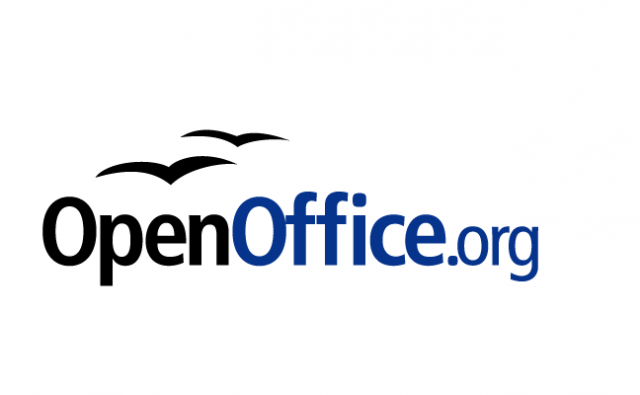
Tidak ada komentar:
Posting Komentar